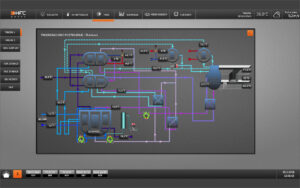When we speak about Audio Visual (AV) in the KNX world, we generally refer to the IP Integration of AV components via a third party (proprietary) solution which often takes the form of Control 4, Savant, ELAN and RTI to name a few.
At the core of a Video Matrix System, we have a Video Processing Center known as a ‘Video Matrix’ that consists of the Main Processor and x number of HDBaseT Receivers. The Receivers are connected to ‘outputs’ of the Main Processor and carry the Video & Audio Signal along with IR control capabilities (via IR Blasters). The below image is an example of both components.

Generally, Video Matrixes will have an existing ‘profile’ to communicate with the above mentioned proprietary solutions however this means overlaying your planned Visualisation with a secondary Visualisation and often complicates the overall integration. Further, the addition of a proprietary solution goes against the core value of KNX being open-source and non-proprietary.
Many Video Matrixes will feature an RS232 Port and communicate on the ASCII language which gives Integrators a secondary option for integration. Arguably no easier to configure but like all new products, the first install will be the most challenging. If we look at the below Video Matrix, a Bluestream CMX42AB, we can see the existence of the RS232 port and the shortened RS232 Command list below.
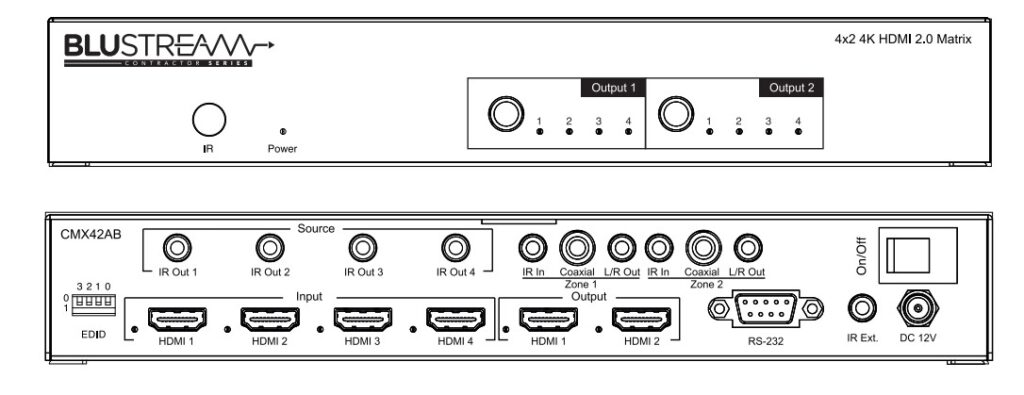
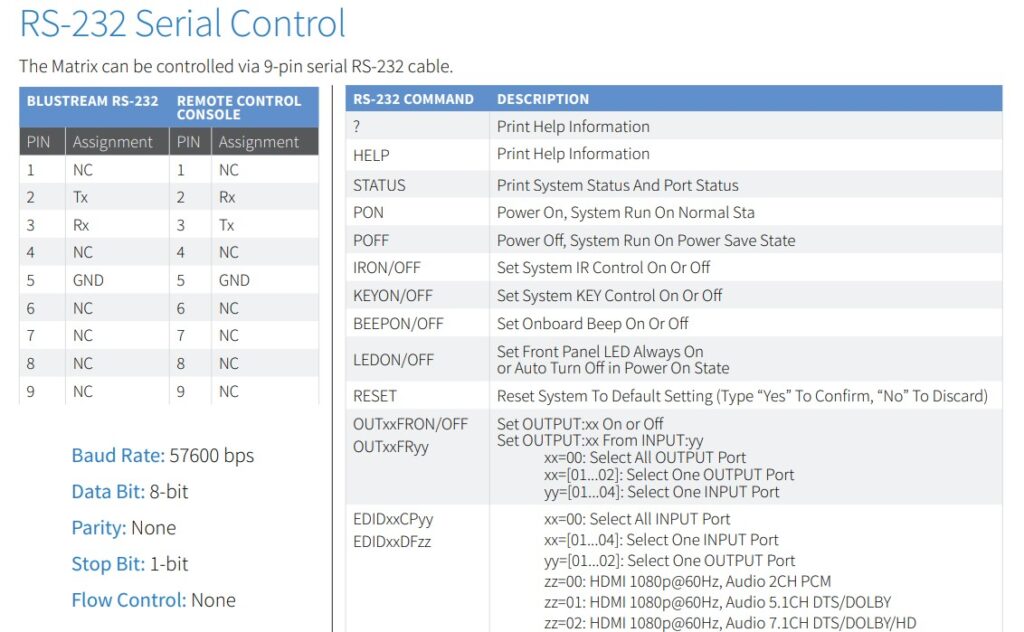
To achieve communication, we need to:
| Description | ASCII String | R/W | DPT | GA |
|---|---|---|---|---|
| Power On | PON | Write | 1.001: Switch | 1/1/1 |
| Power Off | POFF | Write | 1.001: Switch | 1/1/2 |
| Power Status | STATUS | Read | 1.001: Switch | 1/1/3 |
There are several options available for KNX to RS232 ASCII Protocol Translation but we recommend the HMS Intesis 700AIR Series as it provides a visual builder and allows DPT conversion.
This solution will allow the same level of control as you would have with a AV Head end but we advise to consider the following:
For more information on this tutorial including product sales and technical assistance, please contact our helpdesk.